
Let’s face it – screen recording’s gone from ‘tech wizardry’ to ‘everyone and their grandma’ territory. Teachers? Record lessons students won’t snooze through. Gamers? Flex those clutch plays in 4K glory. Office warriors? Turn dry presentations into binge-worthy demos. Creators? Cook up TikTok tutorials while barely breaking a sweat. It’s the Swiss Army knife of digital storytelling and iTop Screen Recorder? That’s your no-BS wingman.
This free Windows sidekick ditches the learning curve (goodbye, clunky editing suites) and serves up pro-grade recording on a silver platter. First-timer or seasoned content chef – you get silky 4K captures, one-click trimming, and sharing so easily your cat could do it (if cats cared about engagement metrics). No watermark guilt trips, no ‘trial version’ tease. Just hit record, polish your masterpiece, and drop it where eyeballs live.
Unparalleled Flexibility in Recording Modes
iTop Screen Recorder’s versatility lies in its ability to adapt to virtually any recording scenario. Whether you’re capturing a live webinar, a mobile app demo, or a gaming session, its four core modes ensure precision and ease:
Full Screen or Custom Region Recording
Here’s the cool part: iTop lets you play director. Record your whole screen like a blockbuster, or zoom in tighter than a TikTok influencer’s crop with custom resolutions (looking at you, 1920×1080 crew). Software trainers, this is your cheat code – a demo that one sneaky dropdown menu without viewers getting lost in desktop chaos. Think of it like pointing a spotlight at Photoshop’s toolbar instead of blinding everyone with your filled taskbar.
Webcam Integration with Custom Overlays
Make your recordings more personal by adding a webcam feed. You can easily adjust the size, position, and shape of the webcam overlay—whether you prefer it circular or rectangular. For those who want a bit more control, the tool lets you blur or replace backgrounds. This is perfect for maintaining privacy in remote meetings or adding a professional touch to your YouTube videos.
Audio-Only Capture
Podcasters and music makers, meet your new best friend. This mode acts like a sonic scalpel – it splits your voice or instrument from background noise instantly. Imagine ripping a fire playlist from Spotify for your next road trip, or nailing that podcast outro without your cat’s keyboard solo crashing the mic drop moment. No clunky video edits, no Frankenstein-ing clips together – just pure, isolated audio gold. It’s like having a studio engineer hitting mute on everything but your golden pipes. Record that acoustic cover, rant, or ASMR masterpiece… then bounce. Skip the whole ‘import-export-rage-quit’ video editing circus. Just hit record, nail your take, and keep creating – no cleanup crew is required.
Game Mode with Hardware Acceleration
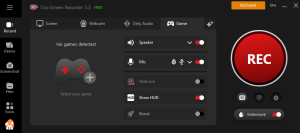
Gamers, listen up – it’s about to become your new MVP. It teams up with your NVIDIA, AMD, or Intel gear to record buttery-smooth 4K or 1080p gameplay at 120fps. Say goodbye to laggy messes or glitchy frame drops – we’re talking pixel-perfect headshots and speed runs so crisp, you’ll swear you’re watching a highlight reel. Oh, and wanna flex those epic reactions mid-game? Toss your face cam into the mix and let your squad see every victory grin (or rage-quit grimace) in crystal clarity.
But wait, there’s more: The screen mirroring hack lets you record your iPhone or Android screen right from your PC. Mobile devs? This one’s your golden ticket – demo apps without wrestling with clunky emulators. Teachers, imagine mirroring lessons from your tablet smoother than a whiteboard marker glides on fresh laminate. No tech headaches, just pure chef’s kiss gameplay and presentations.
Professional-Grade Output Without Compromise
Here’s the deal: iTop Screen Recorder doesn’t skimp on quality. Want crystal-clear 4K or razor-sharp 1080p? Done. Zoom in on the tiniest details without losing an ounce of clarity—perfect for YouTube tutorials or LinkedIn demos that need to impress. And forget those janky free tools that plaster watermarks or cut you off mid-session. iTop hands you flawless, brand-free videos ready to shine.
Oh, and the secret sauce? It lets your graphics card do the grunt work, so your CPU isn’t gasping for air. Edit photos in Photoshop or stream on OBS without the dreaded lag monster crashing the party. Recording a marathon webinar or a quick gaming highlight reel? iTop Screen Recorder keeps it silky smooth, so your workflow stays chill and your audience never sees you sweat.
Webcam and Audio Tools for Engaging Content
iTop transcends basic recording by offering tools that enhance viewer engagement:
Virtual Backgrounds and Privacy Filters
Ever had a video call pop up right when your workspace looks like a tornado hit it? (We’ve all been there.) Virtual backgrounds and privacy filters are like your behind-the-scenes superheroes—swap that pile of laundry or half-finished project for a crisp, professional backdrop, or soften the chaos with a quick blur.
Auto-Scroll Teleprompter
Never stumble over scripts again. The built-in teleprompter scrolls text at your preferred speed, letting you maintain eye contact with the camera while delivering presentations or narrated tutorials.
AI Voice Changer and Denoiser
Inject personality into your audio with 10+ voice filters. Turn your voice robotic for tech reviews, whimsical (à la Minions) for kid-friendly content, or youthful for dynamic storytelling. The AI denoiser eliminates background hums or keyboard clicks, ensuring studio-grade clarity.
These features transform mundane recordings into immersive experiences. Imagine a teacher using the teleprompter to flawlessly explain a math concept or a marketer using voice modulation to create catchy ads—all within iTop’s ecosystem.
Post-Recording Trimming and Export
Trim unwanted sections, adjust audio levels, or split clips after recording. Export in popular formats like MP4, AVI, or MOV, optimized for social media (e.g., Instagram Reels) or professional editing suites like Adobe Premiere.
Cross-Device Compatibility and Intuitive Design
iTop bridges the gap between desktop and mobile workflows. Beyond recording your Windows screen, it supports iOS and Android mirroring, enabling you to capture mobile apps, games, or even text messages on your PC. This is a game-changer for tech reviewers comparing app performance across devices or parents guiding children through mobile learning apps.
The interface is a masterclass in user-centric design. A clean, minimalist layout ensures even first-time users can navigate settings effortlessly. Key features like drag-and-drop webcam positioning and real-time previews let you adjust overlays or audio levels during recording, eliminating guesswork.
Getting Started: A Three-Step Workflow
Download and Install

Visit iTop’s official website to download the lightweight installer. Installation takes seconds, with no bloatware or hidden fees.
Customize Settings
Choose your recording area, audio sources (system sound, microphone, or both), and webcam preferences. Pro tip: Enable hardware acceleration in settings for smoother 4K recording.
Record, Edit, and Share
Hit the REC button to start. Use hotkeys (customizable in settings) to pause/resume. After recording, trim clips, add final touches, and export. Share directly to platforms like Google Drive or Dropbox, or save locally for later use.
Why iTop Screen Recorder Stands Out
In a market flooded with free and paid alternatives, iTop distinguishes itself through:
- Zero-Cost Professional Features: Unlike OBS (which has a steep learning curve) or Camtasia (which costs over $200), iTop offers 4K recording, AI tools, and editing features for free.
- Privacy and Safety: As part of the Tipp software suite, it adheres to strict data privacy policies, ensuring recordings stay on your device.
- Continuous Updates: Regular updates introduce new features, such as recent additions like virtual backgrounds and GPU optimization.
Conclusion:
iTop Screen Recorder sets a new standard for free software, offering a comprehensive solution for educators, marketers, gamers, and professionals aiming to create impactful content without financial strain. Its combination of advanced features, user-friendly design, and reliable performance empowers users to transform ideas into engaging visual narratives.






